Symbol data often can be obtained in the text (ASCII) file of some format. You can use ASCII Data Import to load data stored in text files of virtually any format.
To open ASCII Data Import window:
- Make the Chart Window window the active window or create a new one.
- Click the right mouse button anywhere in the chart window background and select the Symbol Properties from the context menu or double-click anywhere in the chart window background and Symbol Properties window will appear.
- Click Lookup in the General tab and Symbol Lookup window will appear.
- Select symbol for which you want to import data.
- Click Import Data button.
- ASCII Data Import window will appear.
You can see ASCII Data Import window below.
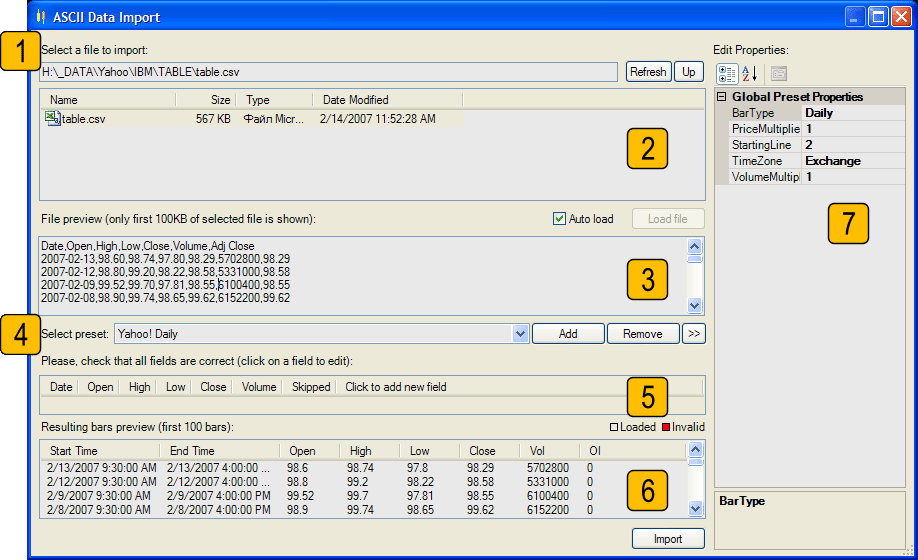
To import data from text file you need to do the following:
- Specify file to import. You can navigate through you computer folders using
Up button to go one level up in the folder structure and window
 . Selected file name will appear in the text box
. Selected file name will appear in the text box
 .
. - Contents of selected file can be previewed in the text box

- Select appropriate preset from the list
 or create a new one. Preset
describes text file format.
or create a new one. Preset
describes text file format. - Preview of data, contained in selected file can be found in the list

- To import data click on Import button.