Parameters are the way to pass some values, required for analysis technique calculation.
See the list of available parameter types.
To edit analysis technique parameters
- Right-click on the analysis technique code editor.
- Select Parameters from the context menu.
- Parameters will appear on the screen:
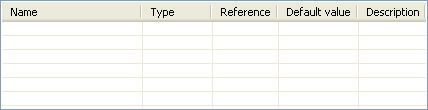
Parameter consist of the following fields:
- Name (name of the input parameter).
- Type (type of the input parameter).
- Reference (this field indicate if parameter is a reference). See Passing Parameters by Reference.
- Default Value (default value of input parameter).
- Description (auxiliary description of input parameter).
To add parameter right-click in the Parameters box and in the shortcut menu select Add Parameter and special form will appear.
Use Insert Parameter if you want to add your parameter inside parameters list. To edit your prameter use Edit Parameter and to remove use Remove Parameter.
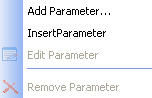
In this form enter Parameter name, Parameter type (choose it from the drop-down list), Parameter default value (if this field available), Parameter description (optionally) and if necessary mark that parameter as Reference (if reference parameter is modified - it's value in tha calling analysis technique is modified too). Then click Save if you want to save this parameter or Discard if you don't.
Parameter category (optional) can be used to visually distinguish parameters of different types in Properties Window.
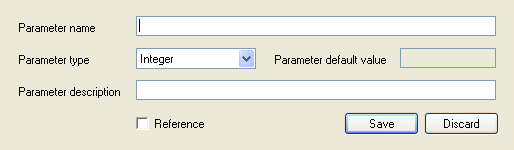
See also Indicator Creation Tutorial, Strategy Creation Tutorial, Function Creation Tutorial, Passing Parameters by Reference.