This feature is available only in NeedForTrade Studio.
To create a Strategy
There are two different ways you can use to create a Strategy.
- Use the File menu.
-
Select New.
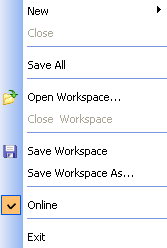
-
Select Analysis from submenu.
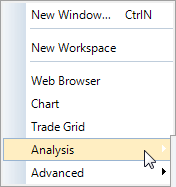
Select Strategy from submenu.
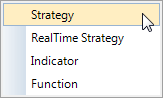
-
New Window dialog will appear.
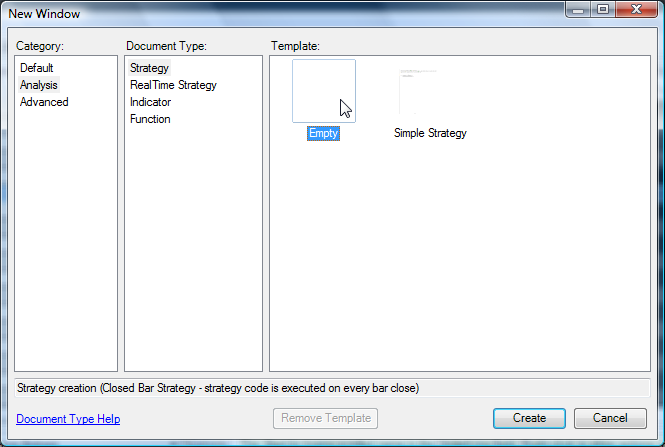
Select Empty to create empty strategy or select required Template and click Create button.
-
Click the New Document toolbar button.
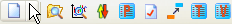
-
Select New in nested menu box.
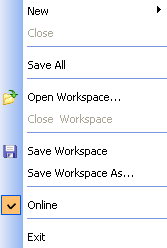
-
Select Analysis from nested menu.
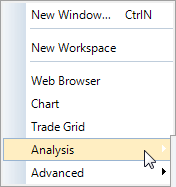
-
Select Strategy from submenu.
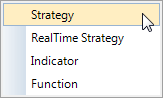
-
New Window dialog will appear.
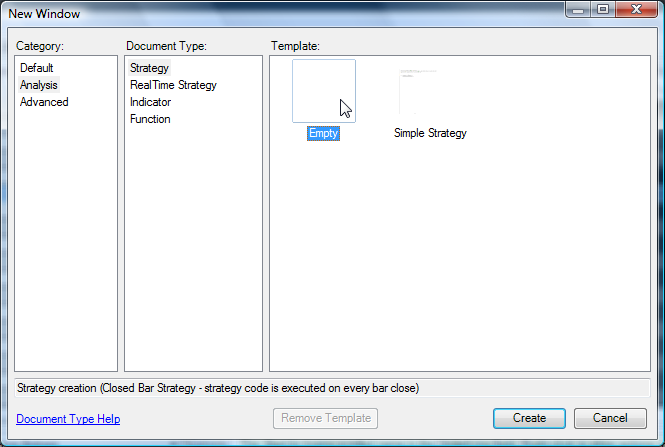
Select Empty to create empty strategy or select required Template and click Create button.
Now you can see Code Editor. Enter here the code of your own Strategy. In the Properties enter Strategy's name and Type. See Editing Strategies. At that Strategy will appear in the Browser. Also use Parameters, References and Variable Store if necessary. See also Working with Code Editor and Editing Strategies.
After entering all parameters of your Strategy click Build Analysis
Technique in the Code Editor shortcut menu and if there are no
errors Strategy will appear in the Browser with green
tick. See also Working with Browser.
Now you can add Strategy to the Chart. Drag and Drop it from the Browser
to the Chart. See also about Chart Window.