To delete a Strategy you have to use Browser. See also Working With Browser.
To open Browser
There are two different ways you can use to open Browser. The first way is:
- Use the View menu.
-
Select Browser.
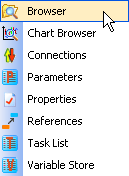
Another way is to click the Browser toolbar button.

To delete a Strategy
- Use drop-down list Browse for to choose Strategy.
- Click right mouse button on the desired Strategy's name at Browser to open shortcut menu and select Delete.
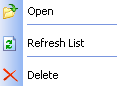
After that this Strategy's name will disappear from Browser.