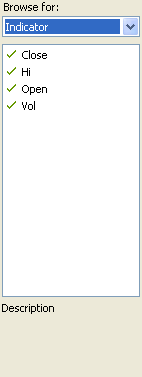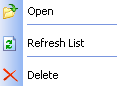To open Browser
There are two different ways you can use to open Browser. The first way is:
- Use the View menu.
-
Select Browser.
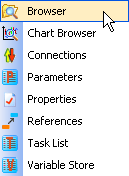
Another way is to click the Browser toolbar button.

You can see Browser window below.
|
|
Use drop-down list Browse for to choose Analysis Technique Type to work with. Valid variants are Indicator, Strategy and Function. Use List of elements field to work with Analysis Techniques:
Also Browser window includes Description Box. You can see descriprion of the current Analysis Technique in it. |