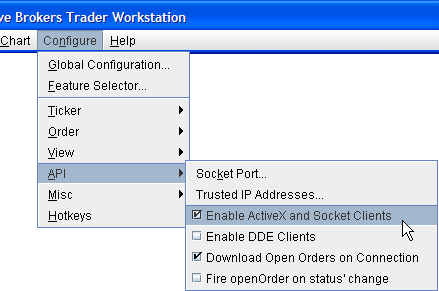To work with Interactive Brokers Data Provider (IB) you must have an IB account.
If you haven't already done so, please do the following:
Download and install from www.interactivebrokers.com site latest versions of:
-
Standalone TWS (Trader Workstation)
direct link: http://www.interactivebrokers.com/cgi-bin/windows_standalone_tws.pl
-
API Software (Application Program Interface Software)
direct link: http://www.interactivebrokers.com/download/InstallAX.exe
For the first run:
-
Start the NeedForTrade platform.
-
Start IB Trader Workstation from Start->Programs->Trader Workstation ->Trader Workstation.
-
In Trader Workstation, check Configure->API->Enable ActiveX and Socket Clients.