To create Trade Orders first you need to add Symbol you want to create trade order for. See Adding Symbols to Trade Grid.
Note: after order is Transmitted it can't be modified.
-
Click on the Action column of Order row you want to modify.
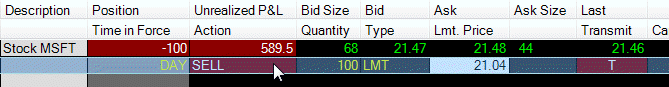
Select required Action from submenu.

-
Double-click on the Quantity column of Order row you want to modify.

Enter required Quantity.
-
Press Enter key.
-
Click and hold with the left mouse button on the Quantity column of Order row you want to modify.

Move mouse cursor to desired Quantity in the list and release mouse button. If you release mouse button not over this list order Quantity will not be changed.
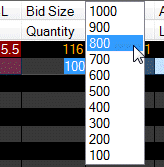
-
Click on the Type column of Order row you want to modify.
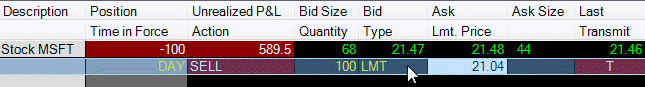
Select required Order Type from submenu. See Trade Order Types for details.
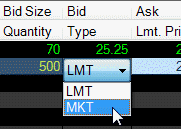
-
Double-click on the Lmt. Price column of Order row you want to modify.
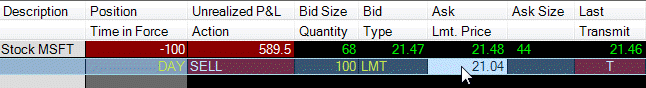
Enter required Limit Price.
-
Press Enter key.
-
Click and hold with the left mouse button on the Lmt. Price column of Order row you want to modify.
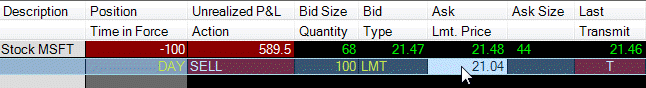
Move mouse cursor to desired Limit Price in the list and release mouse button. If you release mouse button not over this list order Limit Price will not be changed.
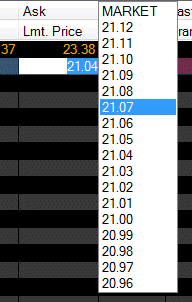
U.S. Securities and Exchange Commission notes on:
Learn how to:
See also: Removing Symbols from Trade Grid, Additional Trading Information.