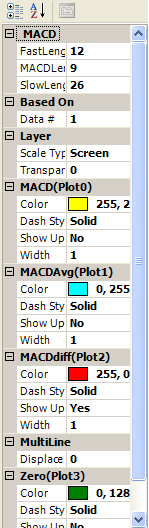| NeedForTrade Documentation |
|
MultiLine Indicator Properties
To access MultiLine Indicator Properties
-
Make the Chart Window
the active window.
-
Click the right mouse button anywhere on the MultiLine Indicator and
select the Graph Component Properties from the context menu or
double-click anywhere on the MultiLine Indicator and MultiLine
Indicator Properties will appear.
You can see
Multiine Indicator Properties window below.
See also details about working with
Properties
Windows.
|
|
|
|
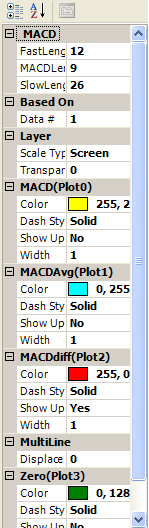
|
First category name (MACD)
corresponds to Indicator's name. It appears if Indicator has some input
parameters. For this Indicator it's Length. See Analysis
Technique Parameters.
Category BasedOn includes the following cells:
- Data # specifies number of the symbol to base Strategy on (1 to
number of symbols applied on the chart). See
Multi-Data Charts.
Every MultiLine indicator Plot has it's own style (see MultiLine Indicator Plots):
- Color specifies Indicator color. You can choose it from the standart
Palette Window. Valid range is any color.
- Dash Style specifies the dash style of indicator. It can be
Solid, Dash, DashDot, DashDotDot
and Dot. See also about Dash
Styles.
- Line Width specifies Indicator width. Valid range is from 1 to
infinity.
- Show Updates specifies, whether to show cuurent plot value on Y axis.
Category Layer includes the following cells:
-
Scale Type specifies type of scale. It can be Shared,
Screen, UserDefined and Parent.
See also Scale Types.
-
Transparency percent specifies transparency of graph
component. Valid range is from 0 to 100. "0" is untransporent
and "100" is fully transparent.
-
Use Antialiasing specifies if to use
Antialiasing. Valid variants are True and False.
Category MultiLine includes the following cells:
-
Displace specifies displacement of indicator. You can
displace it to the right or to the left with integral number of bars. Valid
range is any number.
Also this properties window includes Description Box. This
box reflects which cell of MultiLine Indicator Properties is active
at the moment.
|
See also about Indicators.