Draws on or more connected lines on the chart.
Current value of MultiLine indicator must be passed via Plot keyword. Plots are counted from 0 to plots count.
Sample:
Plot[3] = 10; // current value of the plot3 [optional]
Plot[3].Color = Colors.Red; //
Color of the current segment of indicator [optional]
Plot[3].Width = 3; //
Width of the line of the current segment of indicator [optional]
Plot[3].DashStyle = DashStyle.DashDotDot; //
DashStyle of the line of the current segment of indicator [optional]
Available DashStyles:
- Dash
- DashDot
- DashDotDot
- Dot
- Solid
If no value for some plot on current bar isn't specified it's assumed to be as on previous bar.
Use MultiLine indicator's Default Scaling property to specify default indicator scaling on the chart. See Scale Types.
MultiLine indicators have Plots property, that must be used to specify plots count properties and default style.
To edit MultiLine Indicator plots
- Indicator you want to edit Plots on must be opened in Code Editor.
- Rigth-click on the Code Editor and select Properties from context menu.
- Properties window will appear some where on the screen:
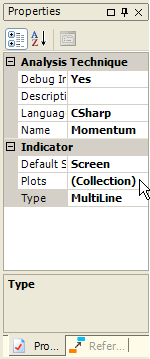
- Please, make shure, that the type of Indicator is MultiLine.
- Click on the Plots (Collection) line.
- Properties must look like this now:
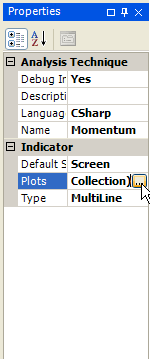
- Click on the ... in the button.
- Plost Description Collection Editor window will appear on the screen:
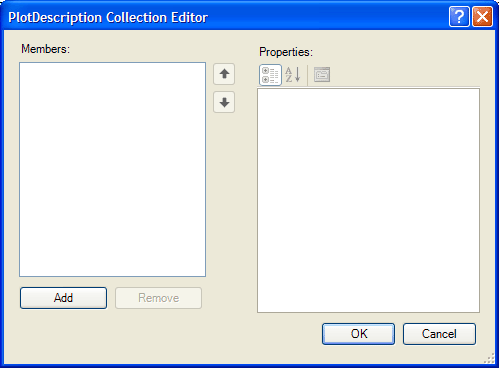
- To Add plot use Add button. (Remove to remove plot, up/down arrows can be used to re-order plots to change plot number). Use Properties to edit selected plot properties.
- Take a look at the Plost Description Collection Editor
with four plots defined:
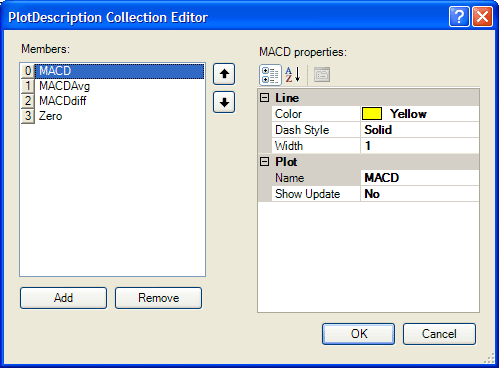
Available Plot Properties:
- Name - name on the plot as it will appear on the Chart and in Chart Browser.
- Show Update - determines, wether to show current value of the plot on the chart's axis.
- Color - default color of the plot.
- Width - default with of the plot.
- DashStyle - default dash style of the plot.
See also Indicators.