Strategy Performance Reports can be used to analyse trade orders made by Strategies.
To open Strategy Performance Report window
- Make Chart Window that contiains strategies you want to analyze active.
- Click anywhere on the chart you want to analyze with the right mouse button and select Strategy Performance Report from context menu.
- The Strategy Performance Report window will appear on the screen:
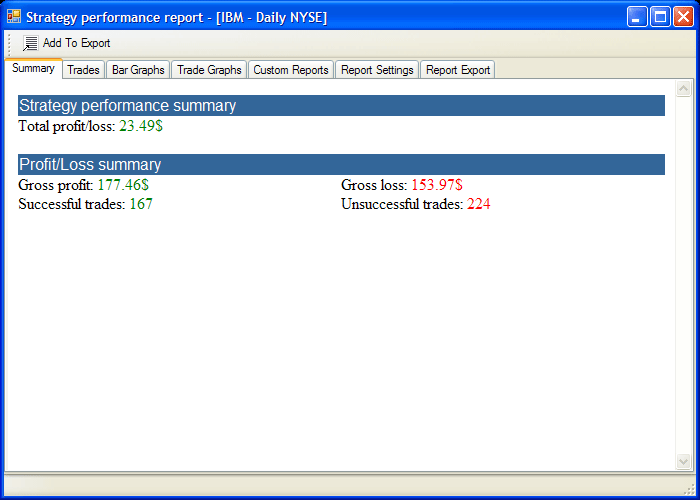
Strategy Performance Report window contains following tabs:
- Summary - global strategies performance results for strategies applied to all symbols in the chart window.
- Trades - list of all trades generated for the symbol.
- Bar Graphs - strategy performance charts that contain data bars.
- Trade Graphs - contains trades-related charts.
- Custom Reports - custom staretgies performance analysis.
- Report Settings - settings of strategies applied on the chart.
- Report Export - report export facilities.
See also Exporting Report.